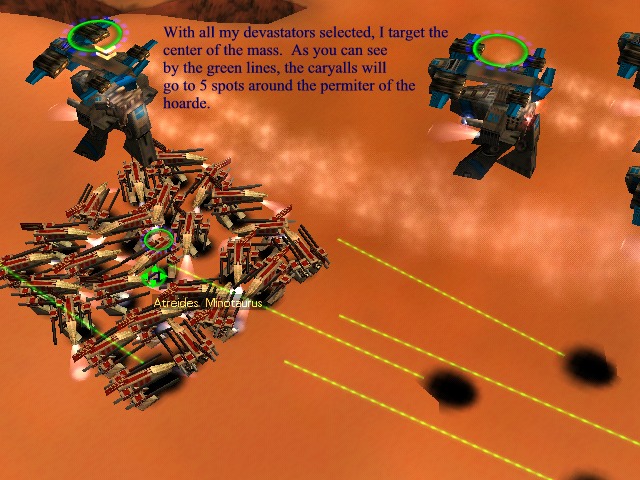
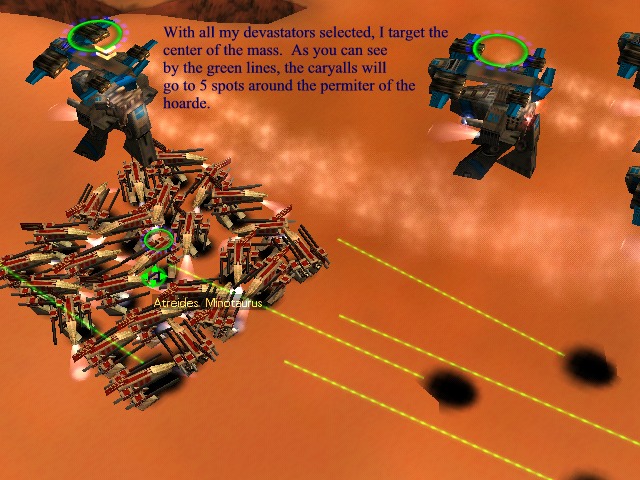
NOTE: Some people may not know how to move multiple adv caryalls, so I will tell you how. When you select more than one caryall and they are all carrying a unit, you will get the "targeting" cursor. However, you will notice that if you try to move them, you wont be able to. They will all just sit there. In order to move multiple caryalls that are carrying units, you must hold down the ALT key and then select your target destination. The carryalls will move to that location, but they will not drop their cargo. To drop your units, you must press the D key (for deploy). This will cause all selected carryalls to drop their units at the same time. In the above picture, I held down the ALT key and targeted the center of the mino hoarde. All the caryalls moved to their locations.
| <---- PREV SLIDE | NEXT SLIDE ------> |
3/10